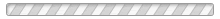Submit Scores
Wisconsin Prep Hockey is the Official Destination for all Boys and Girls High School Hockey Scores, Stats and Standings.
We are committed to having 100% of the game results all season long. It is our goal to provide the best website experience- for the best high school sports league in the country! We need YOUR help to make this a reality! For every game, please choose one of the two options below to submit your scores for each game. Remember, Wisconsin Prep Hockey distributes all results nightly to ALL media outlets.
SUBMIT THE GAME SCORE
The first step is to get the game score up. Players, coaches, and fans all like to check the scoreboard to see who the winners are each night. We will also be sending a summary of game scores to our registered media outlets each night. So we need the scores.
If you are not using NGIN Live during the game or immediately after the game we still need the score. You can send a text message with the score to 715-216-0047, or you can e-mail the score to wiph3.0@gmail.com. You can also enter the score directly into the website, just follow these steps:
Step 1. Log in to the site, and navigate to your team page, then the Game Schedule.
Step 2. Click on the Scheduled button in the last column to bring up the game details.
Step 3. Click on the Quick Score button, and enter the final game score.
Step 4. Change the Game Status from Scheduled to Final. This will now show up on the scoreboard and get sent to the media.
Step 5. When you are ready to enter the game details, change the Game Status back to Scheduled, and proceed with NGIN Live.
Game Details Submission Options
** REMEMBER - It is the responsibility of the HOME TEAM to submit game stats**

OPTION A
Score Game Using SPORT NGIN LIVE Electronic Gamesheet Application (recommended)
To download and use SPORT NGIN LIVE electronic gamesheet scoring application, please follow these instructions (you must have been given access to your team page to do this):
Step 1: Navigate to your Team Page and then click on Game Schedule under your team.
Step 2: Click on the Scheduled link for the game that is being played that night. Go into "Edit Mode"
Step 3: Click the "Install" button to install SPORT NGIN LIVE and then launch the application.
Step 4: Download the PDF Guide and score the game live!
** You can use the electronic gamesheet application to score the game live, or you can enter the results into the application after the game.
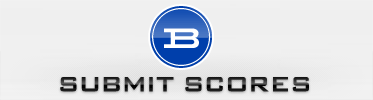
OPTION B
Submit Scores to WiPH For Entry
If you prefer to submit your scores after the game to the staff here at the Wisconsin Prep Hockey, we will enter them for your after each game. You have two different options for submitting scores to the WiPH after the game. Please submit scores ASAP after each game to insure inclusion in the nightly media blast.
Option 1: Scan gamesheet to your computer and send it as an attatchement to: scores@wisconsinprephockey.net
Option 2: Use your cell phone to take a photo of the gamesheet and email that photo of the gamesheet to: scores@wisconsinprephockey.net
NOTE: We prefer teams to have team page managers that can enter these stats. We will do this for you in a pinch, but not on a regular basis.
** If using option #2, you MUST have a camera with at least 1.5 megapixels. Please also be sure that it is a good quality, clear image to ensure that it can be clearly read.
Game Score Submission Help
What To Do If You Get a SPORT NGIN LIVE Upgrade Notification:
If you are prompted to upgrade your version of SPORT NGIN LIVE upon login, just retrace Steps 1 - 3 as listed above. Instead of "Install" the prompt will read "Upgrade". Click "Upgrade" to proceed.